Connectors
A connector connects a source application to a target application and includes the following functions:
- Data mapping of content, metadata, roles and rights
- Individual adaptation of the data mapping via migration profiles
- Specific analysis and cleanup functions
- Member management
- Migrado connects to the on-premise or cloud applications using source and target agents
- Configure migration profiles
- Configure migration groups
Migration plans
migrado is structured in such a way that you can create your own migration plans for different connectors. Migration plans have the following functions, among others.
- Member management
- Selection of the data scope
- Source and target agent selection
- Automation and end user communication
- Analysis and cleanup functions
- Migration profiles
- Job monitor
- Progress report
- Incident management
Migration profiles
Data mapping is defined in the profiles.
You decide what gets migrated and how:
- Mapping of element contents of e.g. folders, files, lists, project plans, calendars etc.
- Mapping of metadata such as owner, modification date, etc.,
- Mapping of users, roles and rights
- Standard migration profile per connector so you can get started right away
- Create any number of migration profiles, for individual requirements and maximum flexibility
Migration automation
Let migrado do the routine work automatically so you have time for the important things.
- Determination of the migration date
- Sending the migration date to the users
- Resolve scheduling conflicts with end users.
- Set content in source system to read-only
- Determination of a migration manager for the migration
- Migration execution
- Validation of the migration result
- Incident management
- Sending a link to the target to the users
Migration assistant
Perform migrations of individual content guided with the migration wizard.
- Selection of the content to be migrated in the source application
- Selecting the location in the target application
- Adjustment of the data mapping
- Saving and reusing migration jobs
- Determining whether end users should be informed
- Determination of the migration date

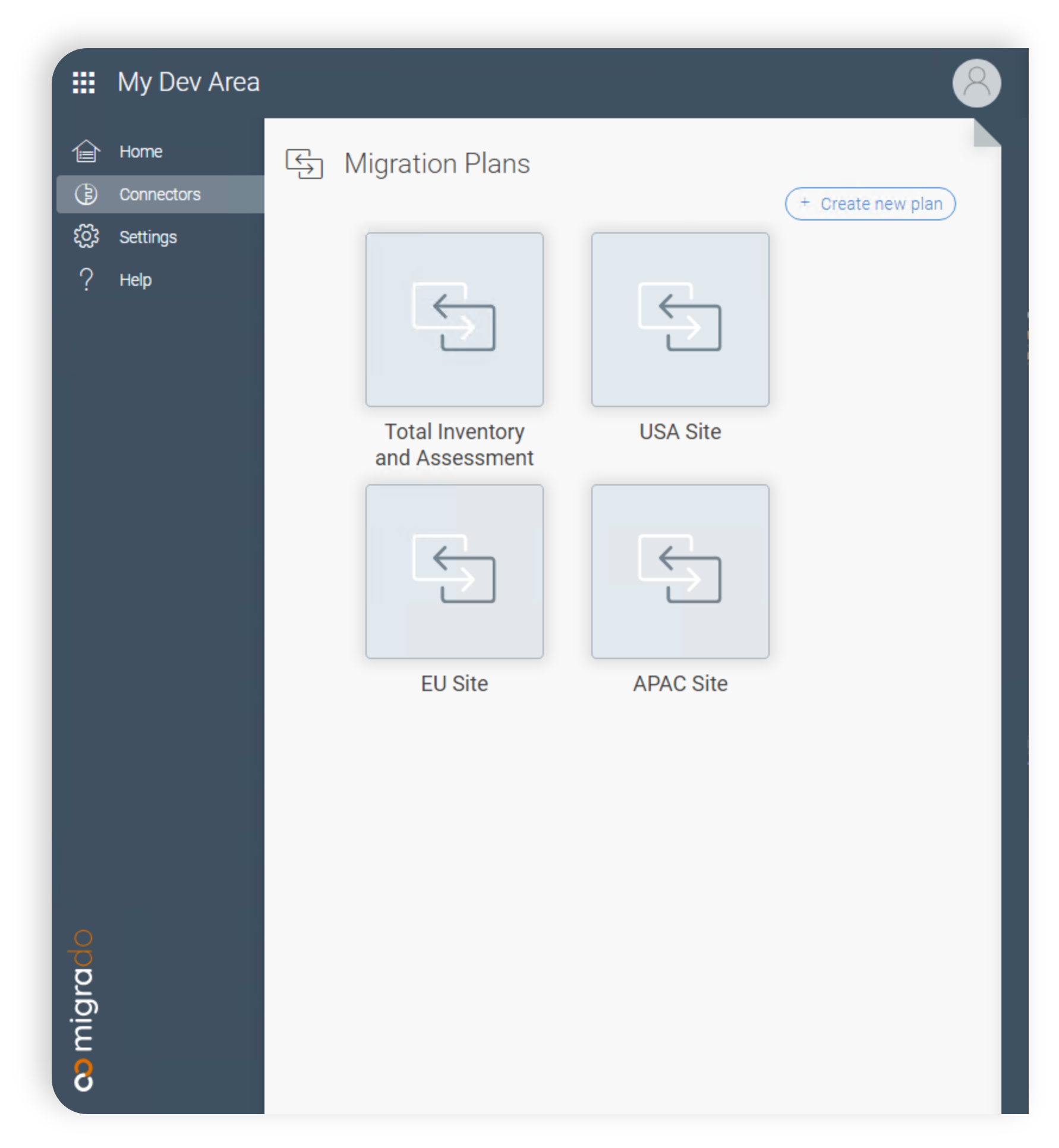
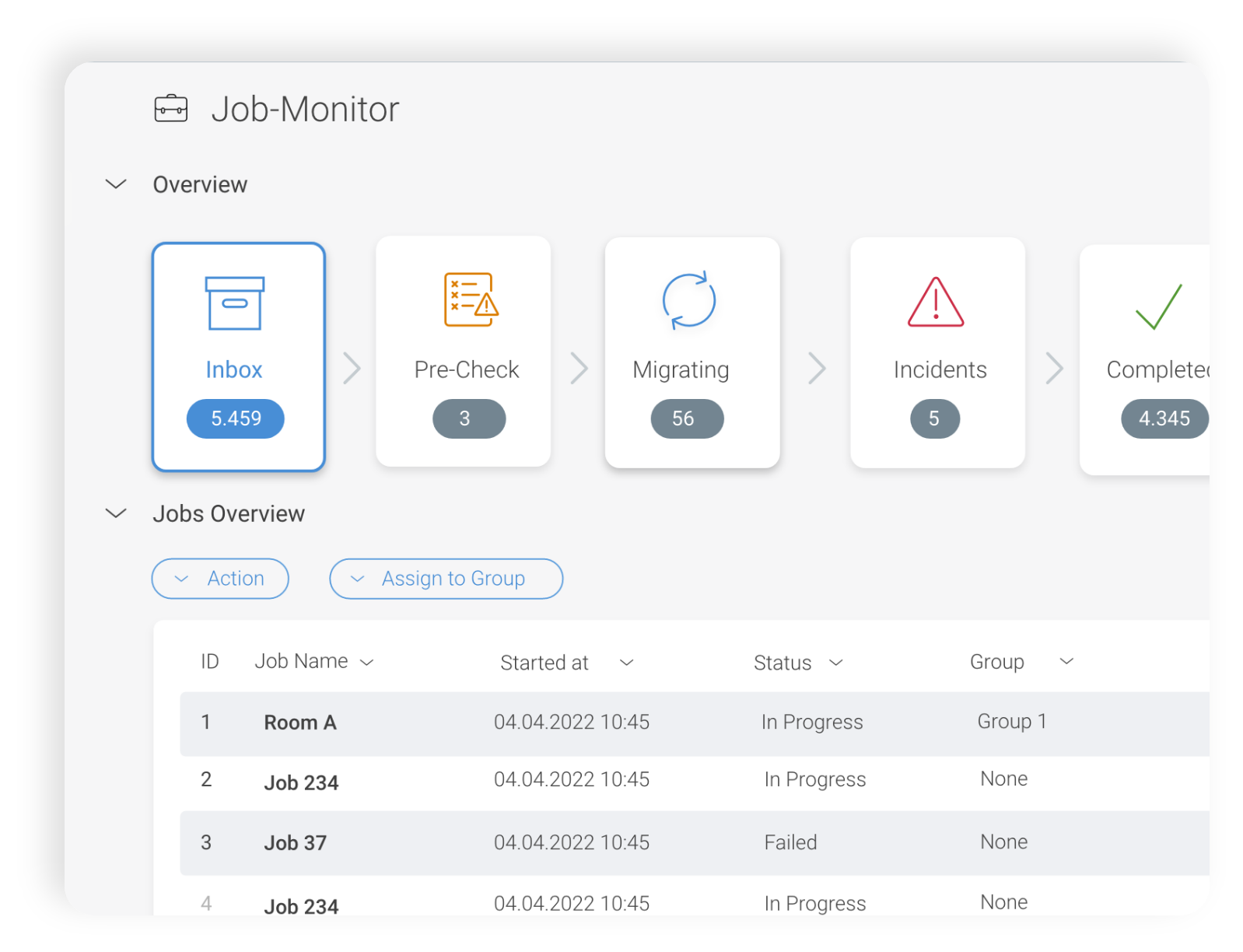
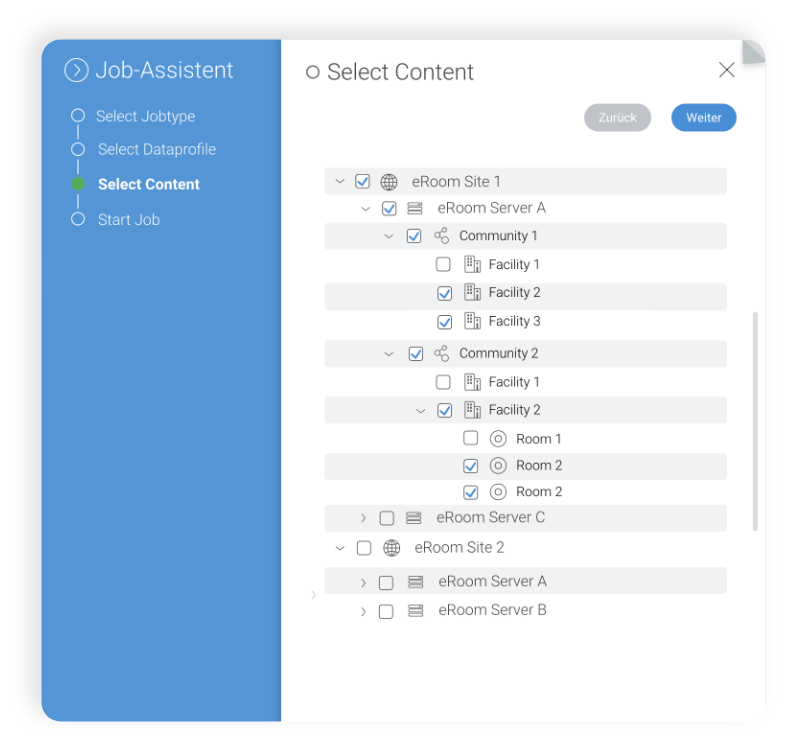

 Submit the form and we will contact you to arrange an appointment.
Submit the form and we will contact you to arrange an appointment.